iPod help
iPod help
I'm hooking up an iPod Shuffle for the first time...never had an iPod...
What do I do?
Software-wise specifically. I have years, probably decades worth of computer and CD music and don't want to download or buy anything. Familiar with basic wav and shn and mp3, conversions and bitrate but little past that.
Thanks
What do I do?
Software-wise specifically. I have years, probably decades worth of computer and CD music and don't want to download or buy anything. Familiar with basic wav and shn and mp3, conversions and bitrate but little past that.
Thanks
Hell of a lot smaller than the blaze-yellow Walkman I used in Italy 1985 or '86 
Similar to this, no star
http://images1.makefive.com/images/2009 ... c219f4.jpg
Listened to Led Zep Houses of the Holy and In Through the Out Door every day on the city bus to school, then back from school. Coastline
Similar to this, no star
http://images1.makefive.com/images/2009 ... c219f4.jpg
Listened to Led Zep Houses of the Holy and In Through the Out Door every day on the city bus to school, then back from school. Coastline
1ST thing to do isHumboldt wrote:I'm hooking up an iPod Shuffle for the first time...never had an iPod...
What do I do?
Software-wise specifically. I have years, probably decades worth of computer and CD music and don't want to download or buy anything. Familiar with basic wav and shn and mp3, conversions and bitrate but little past that.
Thanks
download this free app, http://www.apple.com/itunes/overview/?c ... itunes.com
http://support.apple.com/kb/HT1654
I use itunes for my iphone and ipod classic,and like it just fine.
connect the ipod to your pc via ipod usb cable,Humboldt wrote:check
Second thing?
do any needed updates,
then either buy songs from itunes store,
or copy your cd's into itunes then transfer them onto your ipod,
then truck on down the street like you're really cool with the earbuds in your ears like you are enjoying a groovy song !
(and wear your coolest shoes)
http://www.youtube.com/watch?v=vPNgjA4i6gM
So you recommend iTunes over other software?Dan wrote:connect the ipod to your pc via ipod usb cable,
do any needed updates,
then either buy songs from itunes store,
or copy your cd's into itunes then transfer them onto your ipod,
then truck on down the street like you're really cool with the earbuds in your ears like you are enjoying a groovy song !
(and wear your coolest shoes)
http://www.youtube.com/watch?v=vPNgjA4i6gM
(all my shoes are cool)
Humboldt wrote:
(all my shoes are cool)
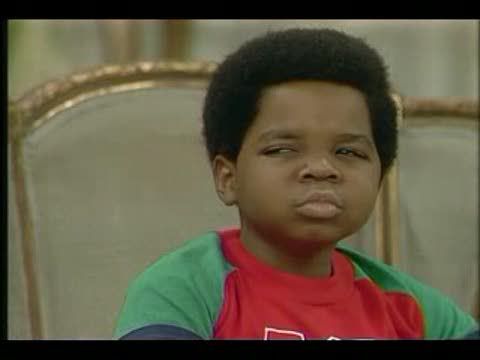
iTunes works, it was a bitch to get used to. It's a good idea to copy your original music into its own new folder but not necessary by any means. Add that folder to your library via one of the menu options. It'll import and convert etc.etc. I believe one could use WMP as well but I have never tried.
Feelings about religion: I believe in a dogma-free personal Prime Mover.
did you "authorize" that computer ?Humboldt wrote:Having trouble with this part
I've loaded some albums which show up in itunes as playlists.
How the hell do I get them onto the ipod though? Do I need to register it first?
In itunes file/sync ipod is greyed out.
and I don't see register,but do it,can't hurt I guess !
on mine,if I have iTunes open and insert a music CD I get this popup and I click yes and it starts importing songs
be sure and close windows media player first if it opens up when you insert the music cd in the cd drive.

yes,that should be the itunes store account,Humboldt wrote:That must be it, it's asking for an apple ID and password
Sounds like I need an account but I'm not going to be buying any music, just using what I already own.
so just sign up with a debit or cc then just don't use it if you don't want to.
it's free & safe
I buy songs all the time,pretty cool **** IMO !
I get to buy 1 or 2 songs that I really like instead of a whole album,.99 each ,no biggy
In addition, there is free stuff on itunes if you look hard enough...plus you need the id in order to use the shared library feature in itunes 9.Dan wrote:yes,that should be the itunes store account,it's free.
so just sign up with a debit or cc then just don't use it if you don't want to.
------
“The most beautiful thing we can experience in life is the mysterious. It is the source of all true art and science. He to whom this emotion is a stranger, who can no longer pause to wonder and stand rapt in awe, is as good as dead: for his eyes are closed.” - Albert Einstein
“The most beautiful thing we can experience in life is the mysterious. It is the source of all true art and science. He to whom this emotion is a stranger, who can no longer pause to wonder and stand rapt in awe, is as good as dead: for his eyes are closed.” - Albert Einstein
I can do that I guess, just figured there'd be a way to load music manually without signing up for anything or giving my cc info out.Dan wrote:yes,that should be the itunes store account,
so just sign up with a debit or cc then just don't use it if you don't want to.
it's free & safe
I buy songs all the time,pretty cool **** IMO !
Well, I just stumbled onto this, you might want to look at:Humboldt wrote:But I can't get the id without giving them my billing info?
thanks guys
How to get an itunes account without a credit card
------
“The most beautiful thing we can experience in life is the mysterious. It is the source of all true art and science. He to whom this emotion is a stranger, who can no longer pause to wonder and stand rapt in awe, is as good as dead: for his eyes are closed.” - Albert Einstein
“The most beautiful thing we can experience in life is the mysterious. It is the source of all true art and science. He to whom this emotion is a stranger, who can no longer pause to wonder and stand rapt in awe, is as good as dead: for his eyes are closed.” - Albert Einstein
Indy wrote:Well, I just stumbled onto this, you might want to look at:
How to get an itunes account without a credit card
thanks!
Humboldt wrote:OK, finally got it figured out and am throwing 5 AC/DC albums on there to test it.
------
“The most beautiful thing we can experience in life is the mysterious. It is the source of all true art and science. He to whom this emotion is a stranger, who can no longer pause to wonder and stand rapt in awe, is as good as dead: for his eyes are closed.” - Albert Einstein
“The most beautiful thing we can experience in life is the mysterious. It is the source of all true art and science. He to whom this emotion is a stranger, who can no longer pause to wonder and stand rapt in awe, is as good as dead: for his eyes are closed.” - Albert Einstein
What I just put into itunes this weekend (after ripping to flac first, then downconverting to mp3 for my ipod touch):

I've got both the stereo and mono sets...I'm like a little kid at Christmas

I've got both the stereo and mono sets...I'm like a little kid at Christmas
------
“The most beautiful thing we can experience in life is the mysterious. It is the source of all true art and science. He to whom this emotion is a stranger, who can no longer pause to wonder and stand rapt in awe, is as good as dead: for his eyes are closed.” - Albert Einstein
“The most beautiful thing we can experience in life is the mysterious. It is the source of all true art and science. He to whom this emotion is a stranger, who can no longer pause to wonder and stand rapt in awe, is as good as dead: for his eyes are closed.” - Albert Einstein
this is what I have in mine
I think I knew this previously, but you can play lossless files on an ipod if you convert them to ALAC first...you can either rip a cd to ALAC by making the appropriate settings in your preferences, or if you have (like I do) a bunch of FLAC files on the computer, convert them to .wav files first (using a program like foobar2000), then importing them into itunes and converting them to Apple lossless there.
Sounds like a lot of work, but I like the fact that I can have a clean, clear, lossless file playing on the ipod.
Sounds like a lot of work, but I like the fact that I can have a clean, clear, lossless file playing on the ipod.
------
“The most beautiful thing we can experience in life is the mysterious. It is the source of all true art and science. He to whom this emotion is a stranger, who can no longer pause to wonder and stand rapt in awe, is as good as dead: for his eyes are closed.” - Albert Einstein
“The most beautiful thing we can experience in life is the mysterious. It is the source of all true art and science. He to whom this emotion is a stranger, who can no longer pause to wonder and stand rapt in awe, is as good as dead: for his eyes are closed.” - Albert Einstein
Thanks for the tips.Indy wrote:I think I knew this previously, but you can play lossless files on an ipod if you convert them to ALAC first...you can either rip a cd to ALAC by making the appropriate settings in your preferences, or if you have (like I do) a bunch of FLAC files on the computer, convert them to .wav files first (using a program like foobar2000), then importing them into itunes and converting them to Apple lossless there.
Sounds like a lot of work, but I like the fact that I can have a clean, clear, lossless file playing on the ipod.
Been a long time since I looked at my downloaded music collection but I believe a lot of it is in .shn
To be honest, I don't really use the sync option too much when managing the music between my ipod and itunes...I like to get in and fiddle with things, so I leave the sync option disabled and I do everything myself...Dan wrote:yes & no,it depends on the boxes checked in the "music sync" menu.
------
“The most beautiful thing we can experience in life is the mysterious. It is the source of all true art and science. He to whom this emotion is a stranger, who can no longer pause to wonder and stand rapt in awe, is as good as dead: for his eyes are closed.” - Albert Einstein
“The most beautiful thing we can experience in life is the mysterious. It is the source of all true art and science. He to whom this emotion is a stranger, who can no longer pause to wonder and stand rapt in awe, is as good as dead: for his eyes are closed.” - Albert Einstein
Dan wrote:1ST thing to do is
download this free app, http://www.apple.com/itunes/overview/?c ... itunes.com
http://support.apple.com/kb/HT1654
I use itunes for my iphone and ipod classic,and like it just fine.
.