« SpeedGuide.net TCP Analyzer Results »
Tested on: 01.15.2009 17:21
IP address: 70.234.xxx.xxx
Location: Dallas, TX
TCP options string: 020405a001010402
MSS: 1440
MTU: 1480
TCP Window: 65535 (NOT multiple of MSS)
RWIN Scaling: 0 bits
Unscaled RWIN : 65535
Recommended RWINs: 63360, 126720, 253440, 506880, 1013760
BDP limit (200ms): 2621kbps (328KBytes/s)
BDP limit (500ms): 1049kbps (131KBytes/s)
MTU Discovery: ON
TTL: 50
Timestamps: OFF
SACKs: ON
IP ToS: 01000000 (64)
Precedence: 010 (immediate)
Delay: 0 (normal delay)
Throughput: 0 (normal throughput)
Reliability: 0 (normal reliability)
Cost: 0 (normal cost)
Check bit: 0 (correct)
DiffServ: CS2 010000 (16) - class 2 (RFC 2474). Similar forwarding behavior to the ToS Precedence field.
Also, the results from http://www.speedtest.net/ are as shown:

I have had several people tell me that these speeds are above average for wireless, especially considering the wireless adapter I'm using and the relative distance from the router. The reason I am inquiring about specs though, is because there are other users on the other side of the house that get 4000+kb/s through their WiFi, and the signal is weaker and has to travel through several more walls for them. I'm sure there is something that can help me out, or at least I hope so. I thought that 2000kb/s would be plenty fast enough, but for some reason, my web pages take forever to load, downloads take an eternity, and uploads are simply unheard of. Additional specs are:
OS: XP Home, SP2
Anti-Virus: AVG 8 Internet Security (the full paid version, supposedly the best AVG offers)
Firewalls: Windows and AVG both shut completely off
Drivers: all as current as possible
(I'm almost done, I promise...sorry this turned out to be so long) I also know of this list of settings as well, and was wondering if there was any way to change/improve them as well, so that both the TCP Optimizer and local hardware settings can work together as well as possible. And finally, the last thing I am curios about is why I have to have two network programs open at the same time to be able to connect. If I try to connect to Windows Zero G (not sure if that's what its called...referring to Windows' default network utility) it says no signal can be found, but Belkin's software finds several, as you can see, and only then Zero G will show a connection. I have tried disabling Belkin completely and connecting using Zero G and it will not pick anything up. I guess my main question is, does it slow my connection down to have both utilities running with active connections at the same time? Here are visuals for aid:
LOCAL ADJUSTABLE DEVICE SETTINGS (decided to remove certain things like the DNS number and IP address, don't want to be the cause of the whole network crashing)
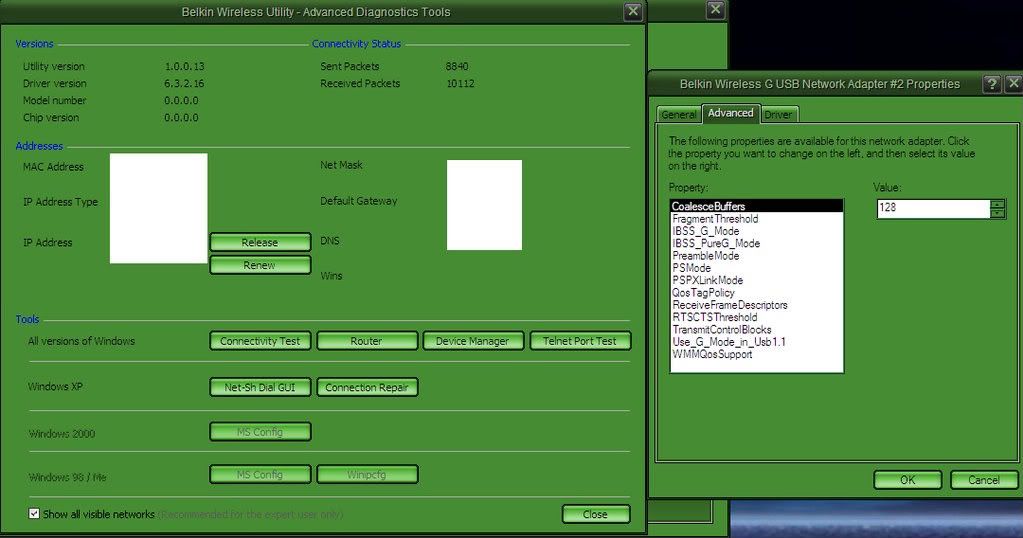
NECESSARY PROGRAMS TO ACQUIRE INTERNET CONNECTION (it shows a very low connection strength in the photo, but that is not correct, usually it holds good to very good signal strength)
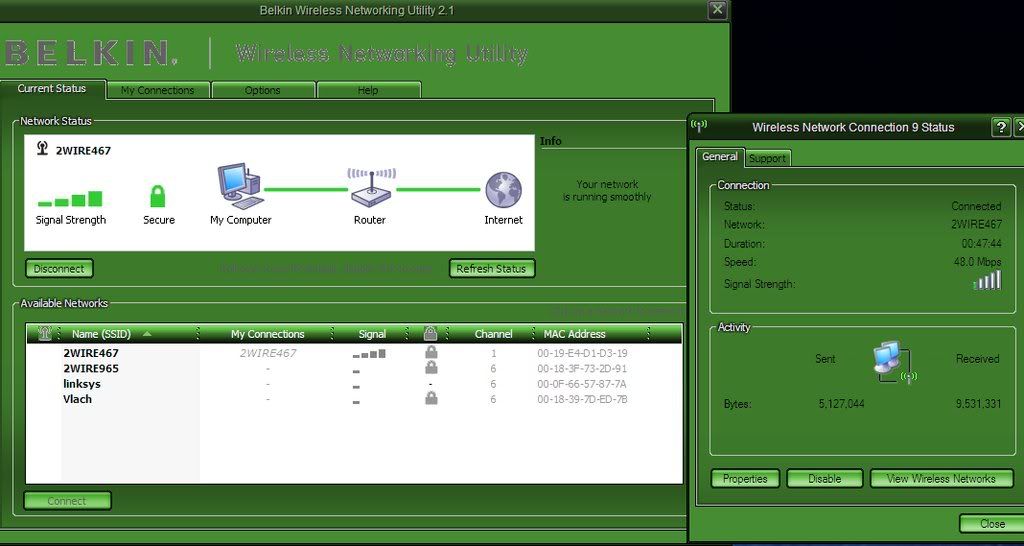
Thank you all for being patient and reading through my gibberish, I hope I covered enough information to help get an educated summary on how to fine tune my internet speed. If I missed out on any details, please let me know and I'll gladly fill in the blanks. Thanks again, maybe there is help for this heap of junk computer after all.
P.S. I did think of one more thing that may be useful. I do not have access to the router or its settings in any way, shape or form. Any tweaks I make will have to be on this computer alone. Don't worry, I'm not stealing internet, I live with a close friend at the moment, and the router is his fathers, and nobody except his father can even LOOK at the thing...so I hope there's something I can do from my end.